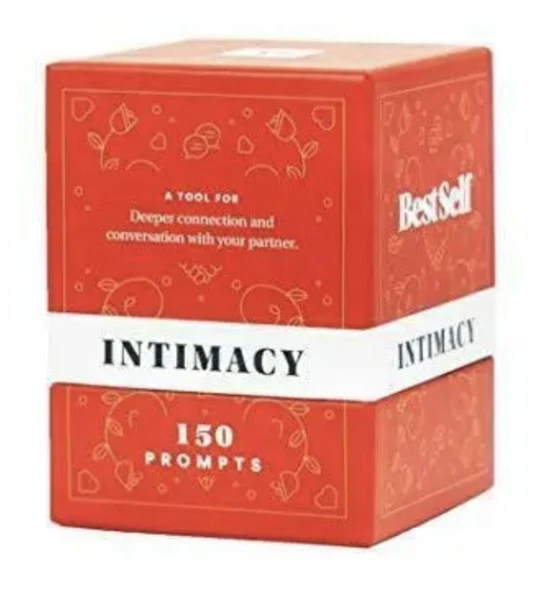Description: Effective & Functional The OBDII ELM327 will connects your car with your mobile phone through WiFi pairing, and a choice of a few popular apps (some free, and some for a low cost), and enables them to communicate with each other. You can diagnose car problems, reset faults, tap into performance stats, see everything you ever wanted to know about various car components. It gives you absolute control over your vehicle to perform advanced diagnostics, health checkups, fault analysis, ultimately saving you vehicle maintenance expenses and bringing peace of mind over your vehicle. Helps diagnose if your car has any issues to avoid toll bill or high diagnostics fee. Reads important information that you can get from your cars ECU and clearing error codes, display their meaning. Compatible with Android and iOS Easy to Use (1) Download one of the popular free or paid APP's suitable for your need and phone or tablet. (Recommend: "inCarDoc" and "OBD Fusion" (9.9USD) for iOS. "Torque lite"/"Torque Pro(4.99USD)" and "DashCommand" for Android). Step 1: Plug the OBD-II connector into the vehicle’s port located under the driver’s side of the dashboard.Step 2: Turn the car’s key to provide power to the scan tool or code reader.Step 3: Open your Phone/Tablet Wi-Fi settings (NOT Car Scanner app settings) and turn on Wi-Fi.Locate Wi-Fi network, created by The OBDII adapter (called “OBDII”, “OBD2”, “WIFI_OBDII” or something like that) and connect to it, as you would connect your phone to any WiFi device.Step 4: Now download the app and set connectivity to "WiFi".How?If you use "OBD Auto Doctor": Launch app, navigate to "Extras" tab. Select "Connectivity" from the list. Tap "WiFi" under "Adapter".If you use "InCarDoc": Launch app, navigate to "Settings" tab. Select "Connection" from the list. Tap "WiFi" under "Connection Mode".If you use "OBD Fusion": Launch app, navigate to "Settings" tab. Select "Preferences" from top of the list. Select "Communications" Tap "Type". Set to "WiFi".And the same idea is with all other apps. Our OBD2 scanner will give you the information of what is wrong with your car before you take it to the mechanic, and whether your vehicle is ready for emission test or not. Diagnose your vehicle and maybe just get ignition coil, spark plugs, O2 sensor or gas cap replaced instead of taking your car to the dealership. We do not sell APP. Please download recommended free app according to your phone system before use our OBD2 adapter. Paid apps give more information. please choose based on your need. Compatibility iOS compatible (iPhone iPad).Android compatible (Android phone, Android Tablets, such as Samsung, LG etc.). Support Protocols: SAE J1850 PWM(41.6Kbaud) / SAE J1850 VPW(10.4Kbaud) ISO9141-2(5 baud init,10.4Kbaud) ISO14230-4 KWP(5 baud init,10.4 Kbaud) / ISO14230-4 KWP(fast init,10.4 Kbaud) ISO15765-4 CAN(11bit ID,500 Kbaud) / ISO15765-4 CAN(29bit ID,500 Kbaud) ISO15765-4 CAN(11bit ID,250 Kbaud) / ISO15765-4 CAN(29bit ID,250 Kbaud) SAE J1939 CAN(29bit ID,250 Kbaud) Real-time graphing of multiple signals1. Engine RPM2. Calculated Load Value3. Coolant Temperature4. Fuel System Status5. Short Term & Long Term Fuel Trim6. Intake Manifold Pressure7. Intake Air Temperature8. Air Flow Rate9. Absolute Throttle Position10. Fuel Pressure11. Oxygen sensor voltages/associated short term fuel trims Fuel System statusAnd many more data....
Price: 19.99 USD
Location: Brooklyn, New York
End Time: 2024-02-28T21:00:10.000Z
Shipping Cost: 0 USD
Product Images
Item Specifics
Return shipping will be paid by: Seller
All returns accepted: Returns Accepted
Item must be returned within: 30 Days
Refund will be given as: Money Back
Compatible Phone Model: iPhone & Android
Custom Bundle: No
Vehicle Type: Passenger Vehicle
MPN: OBD2
Modified Item: No
Brand: Unbranded
Type: Car Gadget
Compatability: OBD2
Connectivity: WiFi
Features: Check Engine Light Shut Off
OBD Interface: OBDII
Software Platform Supported: iPhone, iPad, iPod Touch, Android and PC
Country/Region of Manufacture: China