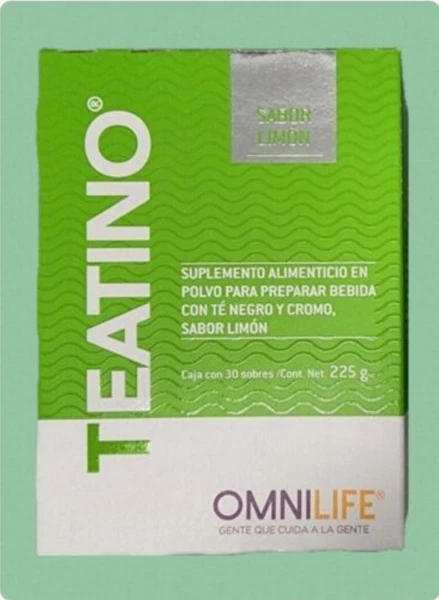Description: DisplayLink Docking Station Triple Monitors for M1 M2 M3 Mac MacBook pro and USB C/USB A 3.0 Windows Laptops, Dual 4K@60Hz with 3 HDMI,2 DP, USB 3.2 Gen 2, RJ45,130W AC Power Supply, 15 in 1 15 in 1 Displaylink Docking Station for Macbook Pro/Air and Windows System(with USB-C/USB A V3.0 or later Version ports)The 4K USB docking station utilizes DisplayLink technology to realize triple monitors (Max 4K@60Hz, Max 4K@60Hz, Max 4K@30Hz under DP 1.4 source of your laptop) via its 3*HDMI, 2*DisplayPort. An excellent option for adding triple monitors and more external devices to your Macbook laptop (Even M1 or M2 series chips MacBook). Do More with More Interfaces!Interfaces:3* HDMI: HDMI 1/HDMI 2 Support Max resolution up to 4K@60Hz, HDMI 3 Supports Max resolution up to 4K@30Hz2 * DisplayPort: Support Max resolution up to 4K@60HZ1 * USB C 3.2 Gen2 Data Port: Data transfer bandwidth up to 10Gbps Max.1 * USB C 3.0 Data Port: Data transfer bandwidth up to 5Gbps Max.1 * USB C to host laptop1 * USB A 3.2 Gen2 Port: Data transfer bandwidth up to 10Gbps Max2 * USB A 3.0 Port: Data transfer bandwidth up to 5Gbps Max1 * RJ45: Gigabit Ethernet port supports 10/100/ 1000M network bandwidth1* DC-IN port for the attached 130W adapter1 * Audio/Mic 3.5mm Jack holePlease go to the displayLink.com to install the Latest DisplayLink Drivers(There are two drivers packages , you can choose to use accordingly, one is for MacOS , another is for Windows system)Quantity of External Monitors & Display Resolution Value for IOS (USB C port) & Windows System(USB A Port)if Docking connected.This MacBook docking station strengthens the capabilities of your Intel/M1/M2/Pro/Max/Ultra etc MacBook Pro/Air or Windows laptops! Only via one USB C cable or USB A 3.0 connecting to your laptop, you have the ability to get a triple display (when connect to full-featured USB C port) or dual 4K@60Hz extended displays (when connect to USB A/C V3.0 port) and on the plus side charges the laptop. Maximize your work and study efficiency.Extend Triple Display Video Ports Combination Details for Full-Featured USB C( or TB3/4) laptop and Extend Dual Monitors Video Ports Combination Details for USB A/C V3.0 Data Port Host Laptop1. Full-featured USB C or Thunderbolt 3/4 port Laptop, like Macbook:The First video ports connection Mode: DP1+DP2+HDMI3The Second video ports Connection Mode: HDMI1+HDMI2+HDMI3The Third video ports Connection Mode: DP1+HDMI2+HDMI3The Fourth video ports Connection Mode: HDMI1+DP2+HDMI3.2. Dual Display Combination for USB A v3.0 to USB C v3.0 data port Laptop:The First Connection Mode: DP1+DP2,The Second Connection Mode: HDMI1+HDMI2,The Third Connection Mode: DP1+HDMI2,The Fourth Connection Mode: HDMI1+DP2Note: The final output resolution value depends on the maximum output resolution value of your laptop and monitors supported.
Price: 40 USD
Location: Tacoma, Washington
End Time: 2024-11-24T05:37:39.000Z
Shipping Cost: N/A USD
Product Images
Item Specifics
All returns accepted: ReturnsNotAccepted
Brand: Unbranded
Type: Docking Station
Color: Gray